Core Switch VLAN Setup
This will setup the core switch using VLANs according to example network. See Example Network Diagram.
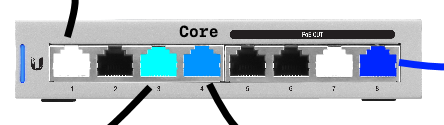
Setup Core Switch
This switch handles trunking to the router upstream and connections downstream to switches/APs.
Factory reset switch.
Connect laptop directly to port 7 on new switch. Any port that is not going to be used for trunking or VLANs is fine.
Connect switch trunk port 1 to eth0 on edgerouter.
Connect to Unifi Controller @ http://localhost:8443.
Adopt Core Switch
Devices › Switch › Adopt
Warning
The initial switch IP may appear different (e.g. the LAN network defined on the controller); this is expected and is the default network for any new Unifi device adopted. This will automatically correct during adoption. See Adoption Failure if the device does not adopt.
Set Static Switch IP
Connect to Edgerouter GUI @ http://192.168.1.1.
Reserve a static DHCP address for the switch.
Add Static Reservation for Switch Management
Services › DHCP Server › Management › Action › Leases
Map Static IP
› IP Address
10.1.1.5
› Name
core
Updated: None
Connect to Unifi Controller @ http://localhost:8443.
Set Static Switch IP
Note
Queue Changes › Apply
Wait for provisioning to finish.
Ensure switch is pingable.
ping 10.1.1.5.Apply any firmware updates if needed.
Devices › Switch › Properties › Config › Network
Configure IP
STATIC
› IP Address
10.1.1.5
› Preferred DNS
10.1.1.1
› Subnet Mask
255.255.255.0
› Gateway
10.1.1.1
› DNS Suffix
DOMAIN
Updated: None
Configure Core Switch Management
General Core Switch Setup
Devices › Switch › Properties › Config › General
Alias
core
LED
use site settings
Updated: None
Core Switch Services Setup
Devices › Switch › Properties › Config › Services
VLAN
› Management VLAN
LAN
› Spanning Tree
RSTP
› Priority
32768
Security
› ☐
Enable 802.1x control
SNMP
› Location
NONE
› Contact
NONE
Updated: None
Queue Changes › Apply
Configure VLANs on Ports
Configure Switch VLANs
Warning
Switch will re-provision for each port modification. Wait for provisioning to complete before proceeding through each port.
Devices › Switch › Properties › Ports
Port 1
› Name
trunk
› Switch Port Profile
All
Port 2
› Name
DISABLE
› Switch Port Profile
DISABLED
Port 3
› Name
wired
› Switch Port Profile
trunk-wired
Port 4
› Name
server
› Switch Port Profile
trunk-server
Port 5-6
› Name
DISABLE
› Switch Port Profile
DISABLED
Port 7
› Name
management
› Switch Port Profile
All
› › Profile Overrides
› › › PoE
OFF
Port 8
› Name
wifi
› Switch Port Profile
trunk-wifi
Updated: None
References